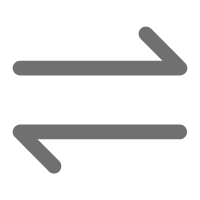照片扫描处理功能处理模式案例比对
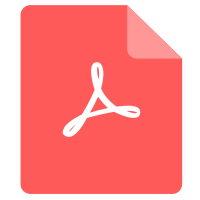



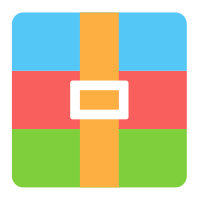



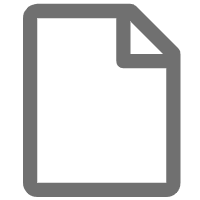
{{ item.time}}
下载
{{article.files[index].download_num}}
<p>我们开发了照片扫描化处理功能(是不是很像某个扫描app产品),<span class="ql-size-17px" style="background-color: rgb(246, 248, 250); color: rgb(0, 0, 0);">处理前原图:</span></p><p><img src="https://oss.lawtip.cn/mix/35ad2f49d901d5a53cf7cf733f4bec4e1694362871404.jpg"></p><p><br></p><p><strong>模式1:原图</strong></p><p><img src="https://oss.lawtip.cn/mix/50494c6311d9a30764734cb2ef6286f81694363617330.jpg"></p><p>可以看出图片变得平整、对齐了边角。但是第二章图原图当中有明显的阴影,这个事后我们可以使用下面一种模式来处理。</p><p><strong class="ql-size-17px" style="color: rgb(0, 0, 0); background-color: rgb(246, 248, 250);">模式2:提亮锐化</strong></p><p><span class="ql-size-17px" style="color: rgb(0, 0, 0); background-color: rgb(246, 248, 250);">可以看出,颜色明显变得更白更亮了,原图中的阴影和细纹不见了。</span></p><p><img src="https://oss.lawtip.cn/mix/61ae84cc8fa9ada436da23cbc46a0dca1694363641578.jpg"></p><p><strong>模式3:黑白二值化</strong></p><p>顾名思义,就是只有黑色与白色,对比度更强,更有利于文字阅读。</p><p><img src="https://oss.lawtip.cn/mix/a80984b99fe67735f324475c0037340f1694363651049.jpg"></p><p><br></p><p><br></p>
编辑于 {{timestampToTime(article.updateTime)||'' }}
{{comment_number}} 条评论
{{item._source.nickName || '某帅哥靓妹' }}
{{ item._source.time }}
{{item._source.comment}}
取消赞 {{item._source.like}}
赞 {{item._source.like}}
取消踩 {{item._source.dislike}}
踩 {{item._source.dislike}}
沪ICP备19022906号 版权所有 上海云踪科技有限公司 商务合作: lawtip@qq.com